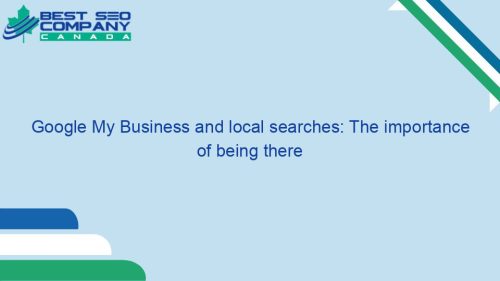Mastering Local SEO: Best Practices for Climbing the Ranks of Local Searches
For businesses like shops and restaurants, maximizing your Google My Business listing could be your ticket to expanding your customer base. In today’s digital age, featuring prominently on Google Maps is crucial, especially when 80% of commercial searches are local, associating a service or product with a specific place.
The Growing Importance of Google My Business
Google’s recent reduction of local results has magnified the importance of optimizing Google My Business listings. The factors to focus on are:
- Geographic location: The closer you are to the searcher, the more likely you are to appear in search results.
- Relevance: This depends on user ratings.
- Data consistency: Ensure the information in your Google My Business card matches that on your site and social network.
Getting Started with Google My Business
To begin, you’ll need to register your business on Google My Business. Google will require verification to confirm the authenticity of your provided location. Once registered, it’s essential to fill in as much useful information about your business as possible.
Optimizing Google My Business for Local SEO
Firstly, enter your business’s real name. Changing it later for SEO purposes is not recommended as Google should match your Google My Business profile with your real business.
What else should you do to optimize your listing?
- Ensure consistent contact information: Consistency between your website and social network is crucial.
- Choose the right categories: This helps users understand your business type and allows Google to determine if your business is relevant to the searches performed.
- Include citations: Online references to your business can significantly impact your SEO strategy.
- Completely fill out the card: Include a brief description or detailed presentation of your business, incorporating city, province, and relevant keywords.
- Use photos: Authentic images, preferably taken by you, can enhance your ranking and presence on Google Maps. Each image should have its own tag to aid Google in indexing.
- Pay attention to reviews: Businesses with at least 5 total reviews will display stars in search results, emphasizing the importance of customer feedback alongside your SEO efforts.
Summary
A well-defined local SEO strategy, including the effective use of Google My Business, can significantly improve your site’s positioning on Google. It requires attention, commitment, and consistency, but the outcome can yield substantial results for your business.
FAQs
1. What is local SEO?
Local SEO involves optimizing your online presence to attract business from local searches on Google and other search engines.
2. What is Google My Business?
Google My Business is a free tool that allows businesses to manage their online presence across Google, including Search and Maps.
3. How can I optimize my Google My Business listing for local SEO?
Optimization can involve ensuring consistent contact information, choosing appropriate business categories, including citations, filling out the listing completely, using tagged photos, and paying attention to reviews.
4. Why is Google My Business important for local SEO?
Google My Business is important for local SEO as it helps businesses feature prominently on Google Maps and local search results, increasing their visibility to potential customers in their geographical area.
5. How can local SEO help my business?
Local SEO can improve your business’s visibility in local search results, attract more customers, and ultimately increase sales.
Finally, remember this SEO quote: “SEO is not about the ‘icing on the cake,’ but the ‘flour in the cake.’ It should be there from the start, not added at the end.” – Ammon Johns.